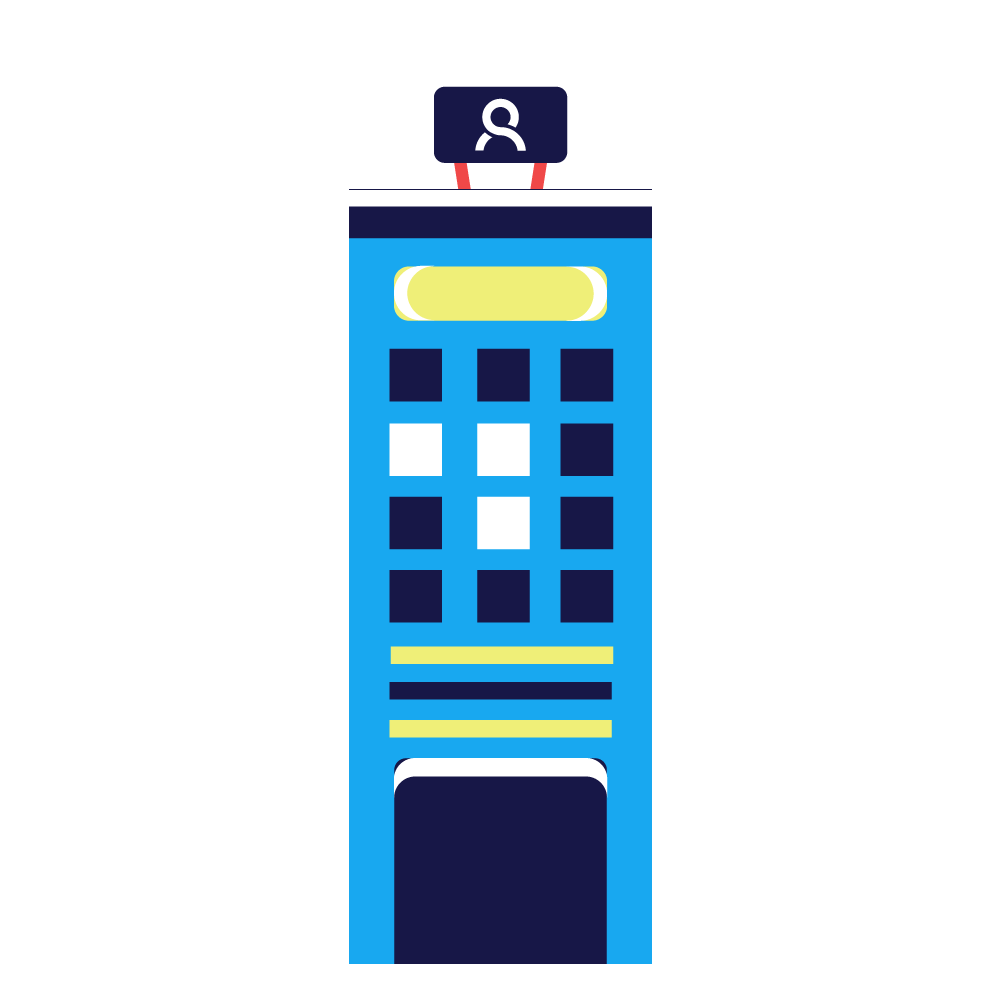While you use MTD functionality in SAP Contact Center system, you have desktop phone on your desk.
If the desktop phone is silent (no tone for calling out) and if nobody can’t reach you (phone is not ringing), check next steps for help:
- Restart your phone, by removing internet or/and power cable and put back to the right port.
- If no help, use another wall outlet of internet cable, it means, try to change the physical location of a phone.
If it helps to solve the case, probably your office network parameters has changed. For example the IP address has been changed recently. If it is so, please send us your new IP address, by contacting our support team. To find your computer’s extrernal IP address, please use this link. - If the phone has picture on screen and tone while you pick-up the handset, but won’t ring if someone calls and always replies with Busy tone for caller, then most probably the reason is that you have forgotten or activated by mistake the DND (Do Not Disturb) function from your desktop phone. Please check if you can see the DND icon on the screen of the phone. Unfortunately different models have different instructions for deactivating of DND, so try to use menu buttons of a phone and try to find the right place :).
- If those three suggestions won’t help, the cause may be in Phone Service Operator network. Please contact your Phone operator and also contact our customer support by email support@prominion.eu.